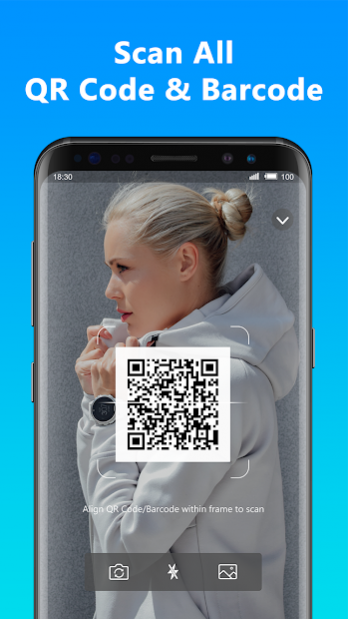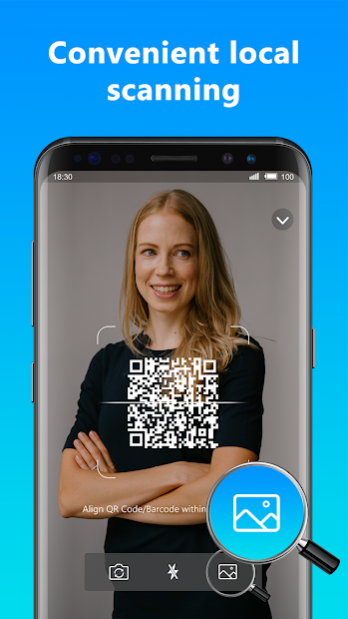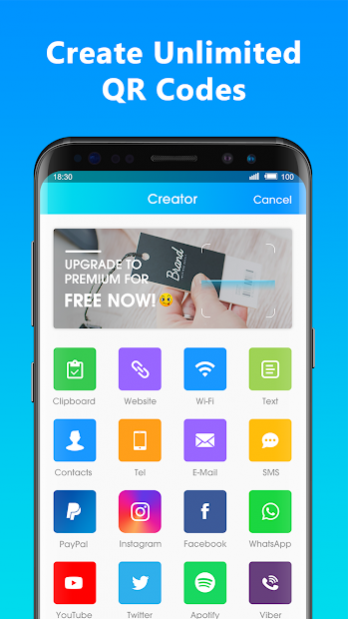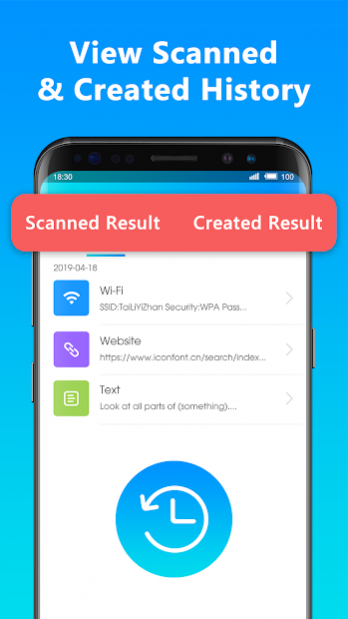QR Code Reader & QR Barcode Scanner 1.2.3
Free Version
Publisher Description
QR Code Reader & Barcode Scanner
QR Code reader
In schools, in library, in shopping mall or in bookstore, many barcode and QR code you will find,
at this time, you need a simple scanner to get the information which these code want to convey.
Scan anytime, anywhere, just align the QR code in the scan frame and your will get what you want to know.
Otherwise, we also provide scan from your album, you just need to choose whatever qr code or barcode photos and you will get scan result ,that's awesome.
Anything else, in order to scan small or far away qr code you can zoom camera with common gestures.
Our app can auto adjust light and brightness for better and faster to scan result.
QR Code Generator
It is very convenient for you to generate qr code, set logo or background image.
You can encode plain text, website, sms, telephone number, contacts or even from the clipboard.
More fantastic, you can generate your wifi information,
then share with your friends, then don't need to find you wifi and type the password,
they just need to scan your qr code and will connect to network.
Features
- Fast scan QR Code
- Fast scan barcode
- Custom generate qr code
- Custom set qr code logo
- Multi background image for custom qr code
- QR code reader
- Very convenient to process scan result
- Auto open website when scan success
- Set flashlight, vibrate and beep sound
- Scan and generate history
- Scan offline and no need network or your traffic
- Scan from your album or photos
- Support gestures to zoom camera
_ Support volume control button to switch flashlight
Permissions Notice
We care about user privacy and protect privacy.
QR code reader may ask for permission to access the following feature:
• Camera for scan qr code and barcode
• Storage for scan from album or save your generate code image(Optional)
• Location for find wifi list and auto connect wifi(Optional)
About QR Code Reader & QR Barcode Scanner
QR Code Reader & QR Barcode Scanner is a free app for Android published in the System Maintenance list of apps, part of System Utilities.
The company that develops QR Code Reader & QR Barcode Scanner is Free Apps & Tools Studio. The latest version released by its developer is 1.2.3.
To install QR Code Reader & QR Barcode Scanner on your Android device, just click the green Continue To App button above to start the installation process. The app is listed on our website since 2020-10-06 and was downloaded 1 times. We have already checked if the download link is safe, however for your own protection we recommend that you scan the downloaded app with your antivirus. Your antivirus may detect the QR Code Reader & QR Barcode Scanner as malware as malware if the download link to com.free.qrcode is broken.
How to install QR Code Reader & QR Barcode Scanner on your Android device:
- Click on the Continue To App button on our website. This will redirect you to Google Play.
- Once the QR Code Reader & QR Barcode Scanner is shown in the Google Play listing of your Android device, you can start its download and installation. Tap on the Install button located below the search bar and to the right of the app icon.
- A pop-up window with the permissions required by QR Code Reader & QR Barcode Scanner will be shown. Click on Accept to continue the process.
- QR Code Reader & QR Barcode Scanner will be downloaded onto your device, displaying a progress. Once the download completes, the installation will start and you'll get a notification after the installation is finished.